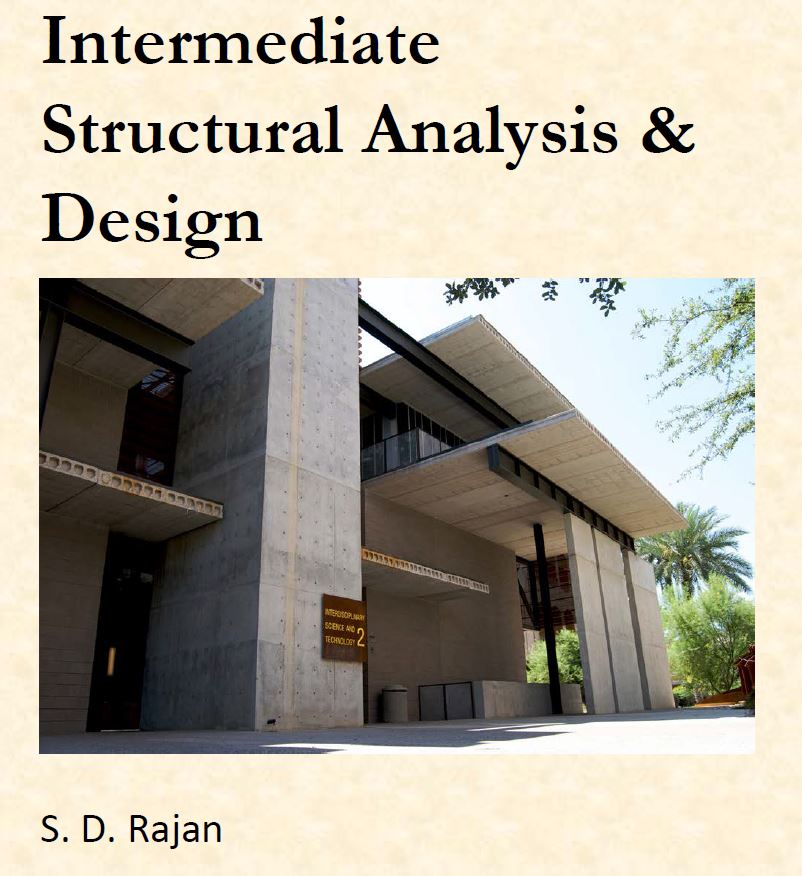
This textbook is designed for an undergraduate course in structural analysis and design as well as a follow-up course on numerical (matrix-based) methods for structural analysis. There are ten chapters in the book – Introduction, Determinate Structural Systems, Structural Design Fundamentals, Computation of Deflections, Indeterminate Structural Systems, Matrix-Based Numerical Methods of Structural Analysis, Computer-Based Structural Analysis, Optimum Structural Design, Design of Steel and Concrete Structures, and Programming the Finite Element Method. Computer software usage is heavily emphasized in the book for both structural analysis and structural design – GS-USA Frame program, GS-USA Frame3D program, and SlideTray program.
Contents
This textbook is designed for an undergraduate course in structural analysis and design as well as a follow up course on numerical (matrix-based) methods for structural analysis, i.e. introduction to finite element analysis. The book has ten chapters.
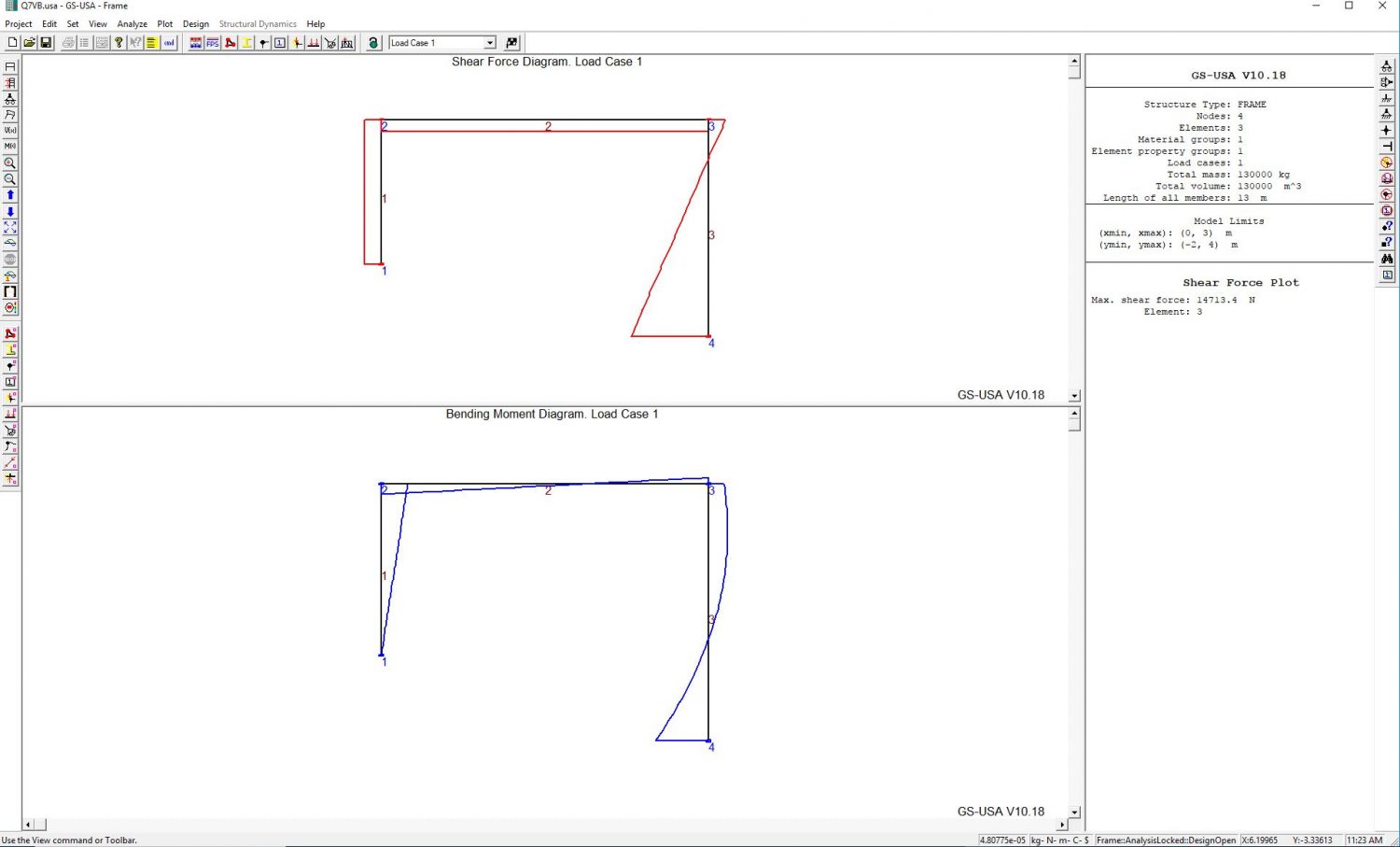
Chapter 1: Introduction
Chapter 2: Determinate Structural Systems
Chapter 3: Structural Design Fundamentals
Chapter 4: Computation of Deflections
Chapter 5: Indeterminate Structural Systems
Chapter 6: Matrix-Based Numerical Methods of Structural Analysis
Chapter 7: Computer-Based Structural Analysis
Chapter 8: Optimum Structural Design
Chapter 9: Design of Steel and Concrete Structures
Chapter 10: Programming the Finite Element Method
Click here to download a pdf copy of the book.
Click here for viewing videos on the book.
Computer Software
Must Read – Download the Software: This software is made available “as is” for educational (non-commercial) use only. There are no implied warranties of any kind. The user agrees to download, install and use the software at her/his own judgment and risk. The user may not distribute the software either verbatim or with modifications, either gratis or for a fee.
GS-USA Frame© Program
Current Version: 10.25 (64-bit)
This Microsoft Windows-based program is used for the analysis and optimal design of planar beams, frames and trusses. Euler-Bernoulli beam finite element is available for use. Analysis capabilities include (a) static analysis due to mechanical and thermal loads including support settlements, (b) modal (free-vibration) analysis using consistent and lumped mass matrices, and (c) buckling analysis. Sizing, shape and topology optimal designs can be carried out with minimization of mass, weight, cost or user-defined function with stress, displacement, buckling, frequency and other constraints.
Click here to view videos on using the computer program.
Installation instructions
The file size is about 30 MB. Follow these steps. (1) Uninstall old version, if any. (2) Download this file into a folder. (3) From the folder used in Step (2), click on the GS-USAV10-19setup.exe program and follow the directions. You will find (a) GS-USA Frame Documentation (a pdf file) and (b) GS-USA Frame V10-19 appear in the Program List under GS-USA Frame V10-19. You will also find a zip files with the GS-USA models from Chapter 2-8 in the following directory: C:\Program Files (x86)\SDRajan\GS-USA Frame Program V10\samples. Unzip the files into a directory (e.g. C:\data\GS-USA Frame) and start using them to understand the program.
GS-USA Frame3D© Program
Current Version: 2.9 (64-bit)
This Microsoft Windows-based program is used for the analysis and optimal design of structural systems that can be modeled using space beam, thin plate/shell and space spring finite elements. Analysis capabilities include (a) static analysis due to mechanical and thermal loads including support settlements, (b) modal (free-vibration) analysis using consistent and lumped mass matrices, and (c) buckling analysis. Sizing, shape and topology optimal designs can be carried out with minimization of mass, weight, cost or user-defined function with stress, displacement, buckling, frequency and other constraints.
Click here to view videos on using the computer program.
Installation Instructions
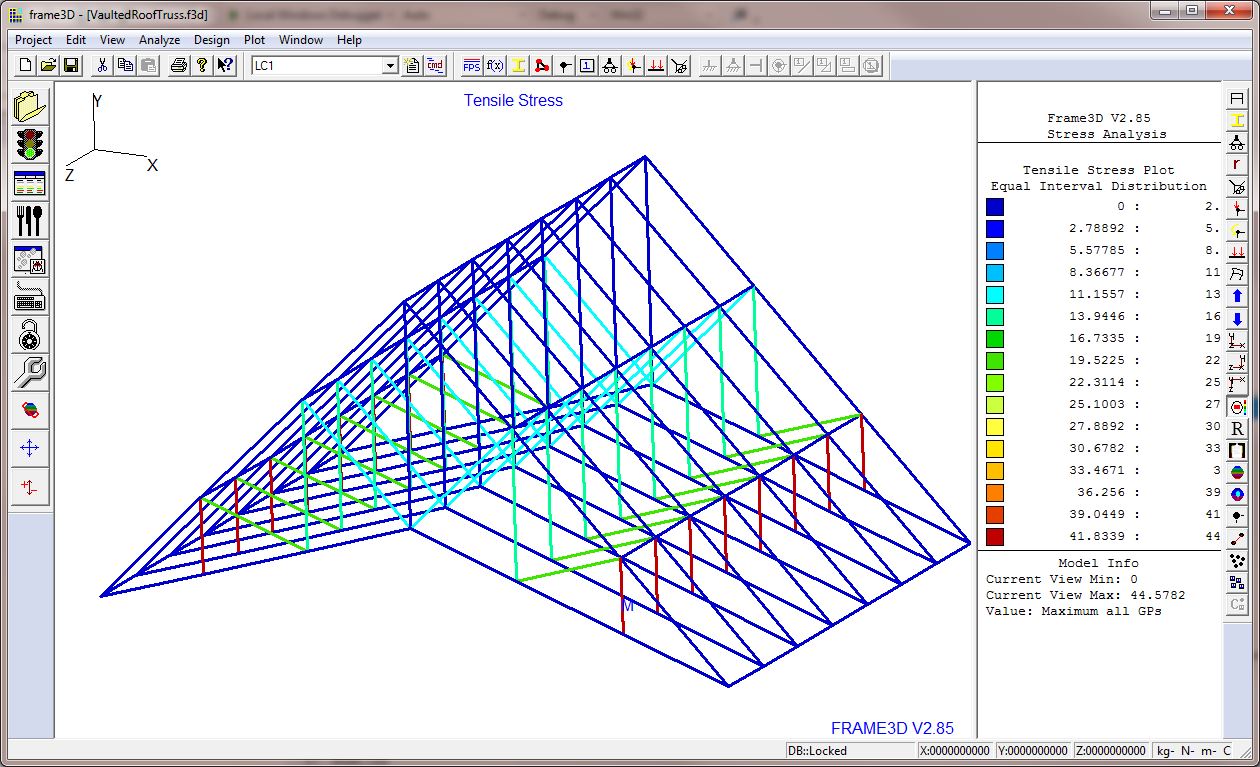
Follow these steps. (1) Uninstall old version, if any. (2) Download this file into a folder. (3) From the folder used in Step (2), click on the GS-USA Frame3D V2-8setup.exe program and follow the directions. You will find (a) GS-USA Frame3D Documentation (a pdf file), (b) Theoretical Manual (pdf file) and (c) Sample Analysis Files and Sample Design Files (both as compressed and native files).
SlideTray© Program
Current Version: Version 9.7 (64-bit)
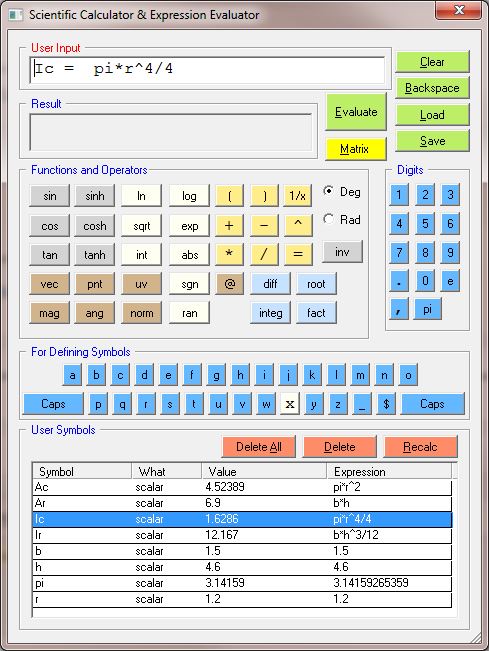
This Microsoft Windows-based program has several functionalities – an extended scientific calculator including numerical integration and differentiation, a matrix toolbox, a graphing program, a digital handbook of AISC cross-sectional shapes and their properties and a materials database, converting units from USCS to SI and vice-versa, finding roots of quadratic, cubic and nonlinear equations, and other functionalities.
It also includes several utilities to improve your productivity such as a calendar, contacts database, a password database and document management system.
Click here to view videos on using the computer program.
Usage Tips
You may want to put this program in the Startup group so that the program is launched every time you boot your computer. When the program is launched, the program welcome message appears on the screen and then disappears. The program is available for use from Windows toolbar – look for a yellow bulb icon and left or right click the icon.